Download the mobile app
Google Play Store: HHAeXchange – Apps on Google Play
HHAeXchange – Apps on Google Play
https://play.google.com/store/apps/details?id=com.hhaexchange.caregiver&hl=en_US&gl=US
Apple Play Store: HHAeXchange on the App Store
HHAeXchange on the App Store
https://apps.apple.com/us/app/hhaexchange/id883673336
Here’s a video of how to Download the App
How to Download the HHA Exchange Mobile App – YouTube; (https://www.youtube.com/watch?v=P44VDhwPupg)
Go to the Google Play Store or apple app store
– Search for HHA exchange
– Select the App and select the Install button
– Select Allow to allow access to both the Device
location and Notes File
– Enter your email, create a password, confirm
password and click done click sign up

How Do You Sign Up?
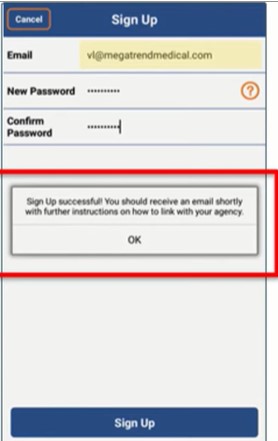
· Enter Your Email
· Create a Password
· Confirm Password
· Click “Done”
· Click “Sign Up”
Create Profile
Make sure to match your info in HHAX

Email received :"Registration Successful
Dear John Smith,
Your HHAeXchange Mobile App has been registered!
Complete these final steps to link to your agency and start using the apps!
1. provide your unique Mobile ID #: 1629416 to your Agency
2. Open the HHAeXchange Mobile App
3. Sign-In with the Username & Password
4. Once your agency activates your Mobile App profile in their systems, you will see Patient and Visit information in your Mobile App!
Note: If you work for more than one Agency using HHAeXchange, you can provide the same Mobile ID to each of them.
Provide id # to appropriate team member at Able. This number is entered in the Caregiver Profile, Demographics, Caregiver Mobile ID field.
Thanks!
HHAeXchange
Logging In
Clicking Login takes you to either the Agency Selection Page or to the Home Page
From an Agency Home Page, you can access:
Scheduled Visits
Unscheduled Visits
Patients
Messages
Open Shifts
Availability
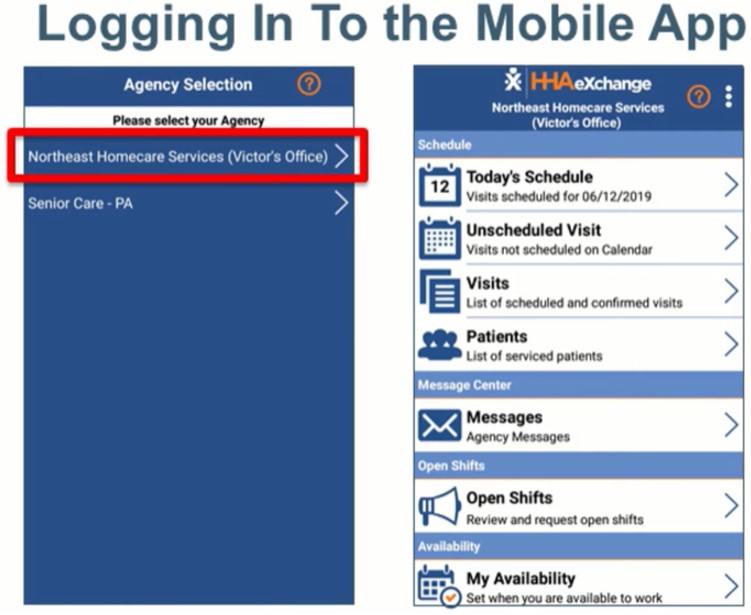
© 2022 All Rights Reserved.

